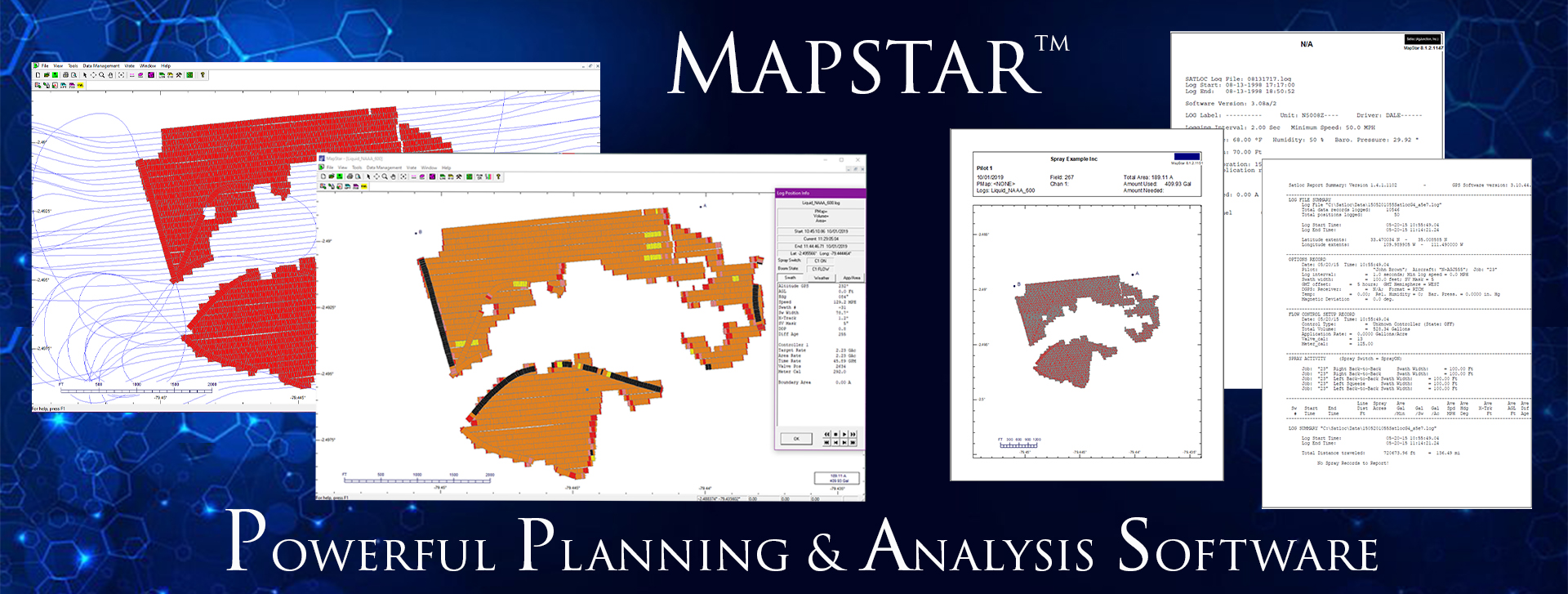
View, Analyze, and Export Data
MapStar® is a pre-application mapping and post-application analysis log replay software. MapStar allows you to import/export common GIS file formats, such as CAD DXF, MapInfo MID/MIF, and Esri® shapefile (SHP) as well as view, analyze, and export log data from any Saltoc logging product. MapStar® includes support for variable rate applications and prescription maps.
Increase customer satisfaction with MapStar® software. Save time and money by pre-planning your route uploading GIS maps or manually entering GIS coordinates beforehand. Perform post-application analysis of spray and flight path data. View and print graphical reports by converting data logged with a Satloc guidance system, such as time, date, position at each logging interval, altitude, heading, wind speed and direction, GPS information, mark locations, flow rate, cross-track error, acre accumulation and more.
How to Export a KML file to Overlay on Google Earth
How to Convert SHP to Job file
How to Print as Applied Maps
How to Export and Print a Log Flow Report
Features
- Pre-plan spray jobs
- Create or edit waypoints, field boundaries, and patterns
- View area sprayed, chemical amounts applied, and latitude and longitude positions
- Measure distance and area
- Import Shape, DXF, and MID/MIF file formats
- Convert GIS files
- Export logs to Shape, DXF, MID/MIF, or custom ASCII file formats
- View and print log files on job or in office

Downloads