Quickly Transfer Data
Satloc Cloud is a web-based system that manages aircraft tracking and wireless data transfer using cutting-edge technology. The Satloc Falcon and Satloc G4 automatically receives files needed to rapidly move to the next job while still in the air, saving time and fuel. Application logs are automatically sent to the Satloc Cloud without pilot interaction, adding ease and efficiency. Direct data communication is available with 3rd party billing and management companies, harmonizing aircraft and billing operations. We offer videos and a quick reference guide to help users know how-to use the Cloud. (Click on links to view videos and quick reference guide.)
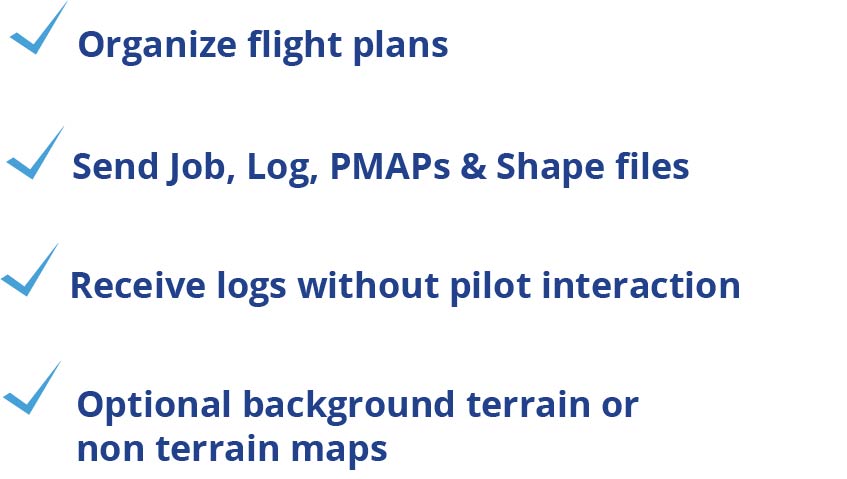
Connect with a phone, tablet, desktop, or laptop.
TRACKING
Save time and fuel with Satloc Cloud’s Tracking tool.
Satloc Cloud’s Tracking tool allows users to view one or multiple aircraft locations in real-time and visualize job polygons assigned to aircraft. View real-time flight tracks and spray tracks. A highly effective tool when working with multi-aircraft or fleet operations. Organize flight plans and keep aircraft moving from job to job: view aircraft and jobs on optional mapping interaction with background terrain or non-terrain maps.
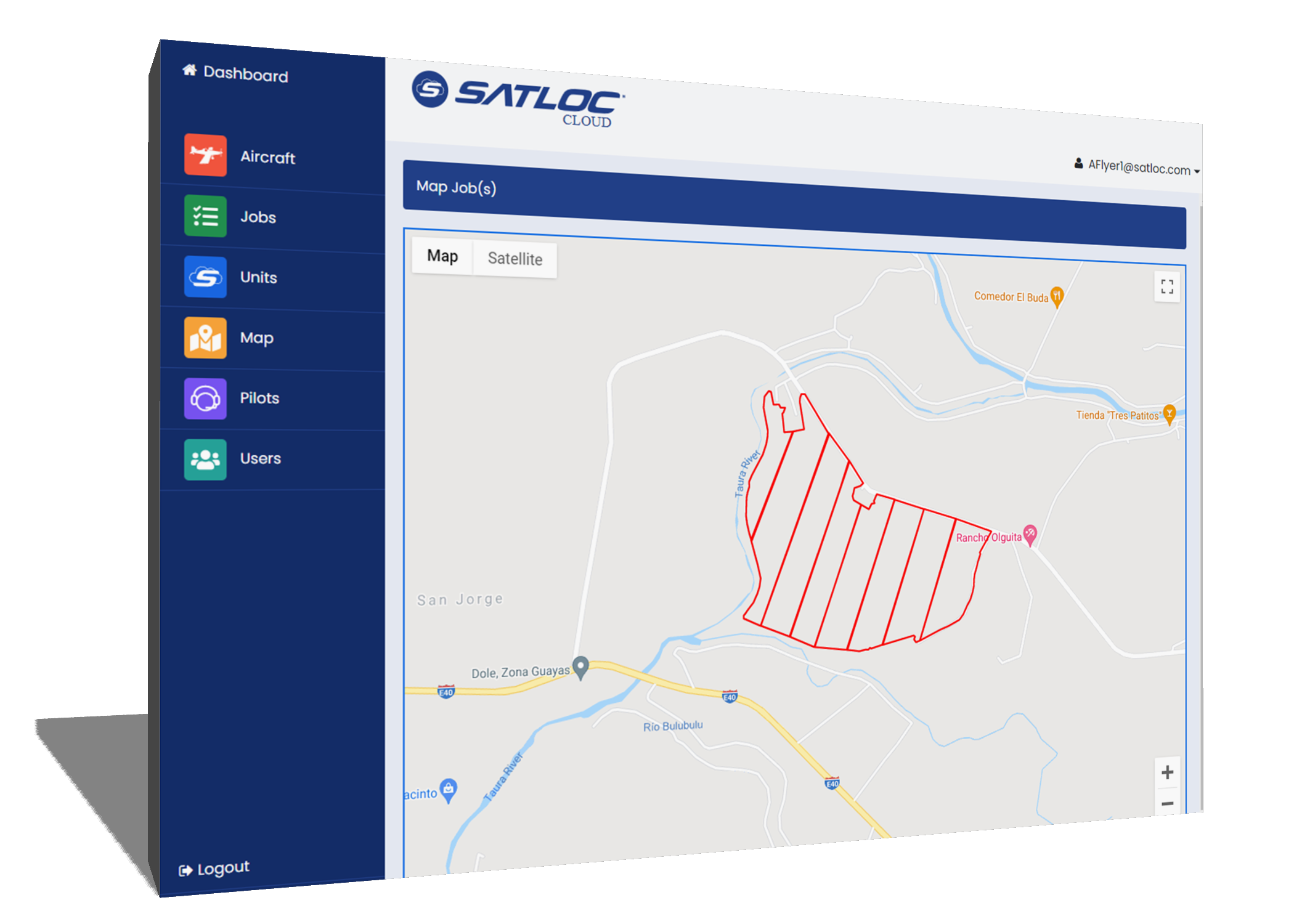
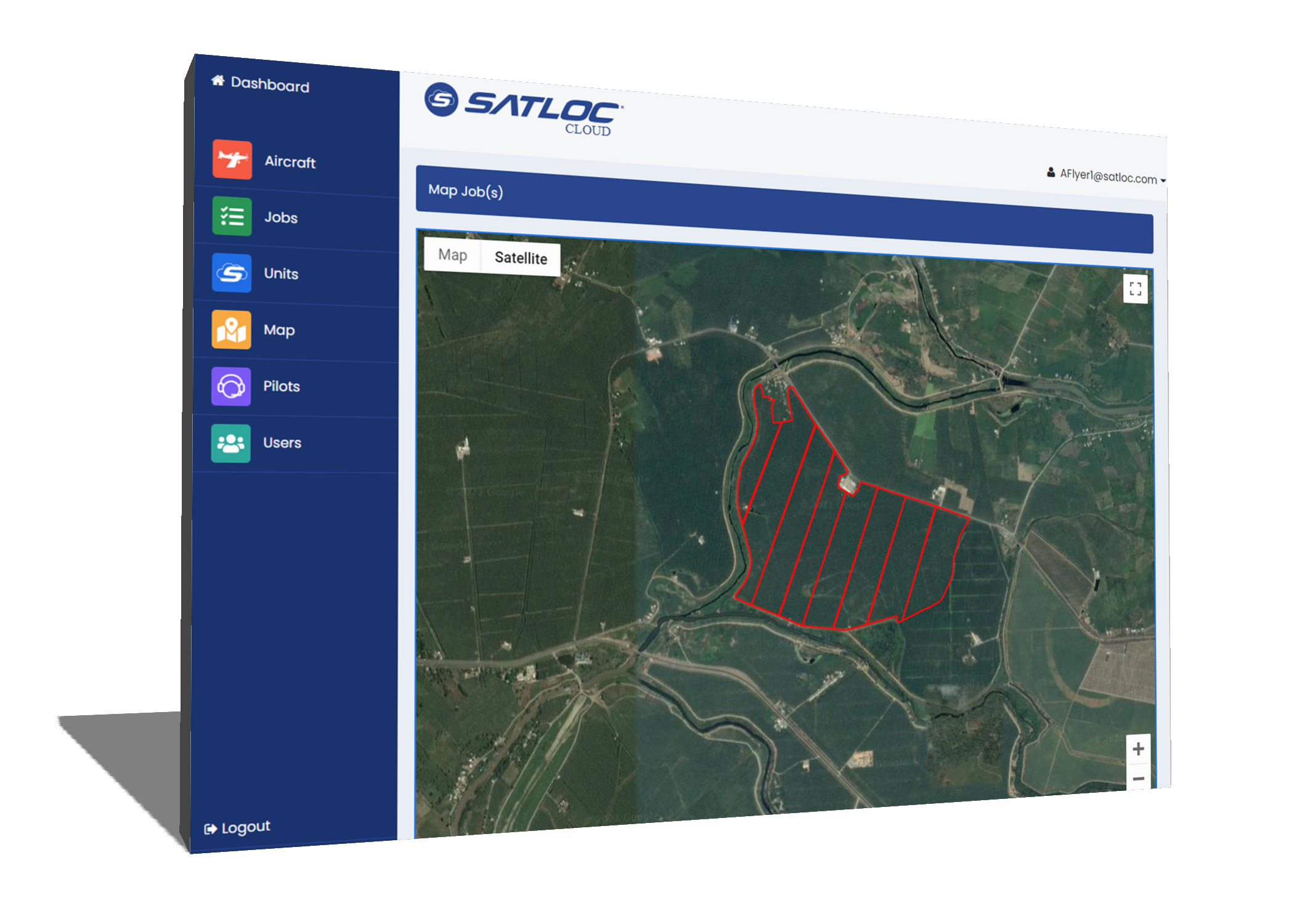


WIRELESS DATA TRANSFER
No more thumb drives
Wireless Data Transfer in the Satloc Cloud gives users the ability to transfer Job files, PMAPS, Shape Files, and Log Files to and from an aircraft when connected to a network allowing a pilot to move quickly to the next job while still in the air. Job files are transferred to the Falcon or G4, ready to be opened and flown automatically. Application logs are automatically sent to the Satloc Cloud when connected to a network.
“Satloc Cloud is a great all in one wireless data management tool. It has reduced steps in our office for us to gain efficiency. I would highly recommend it to anyone using job files and needing to manage log files for as-applied maps.”
Kris Petersen, Pontiac Flying.
Third-Party Compatibility
Direct data communication is available with the following 3rd party billing and management companies.



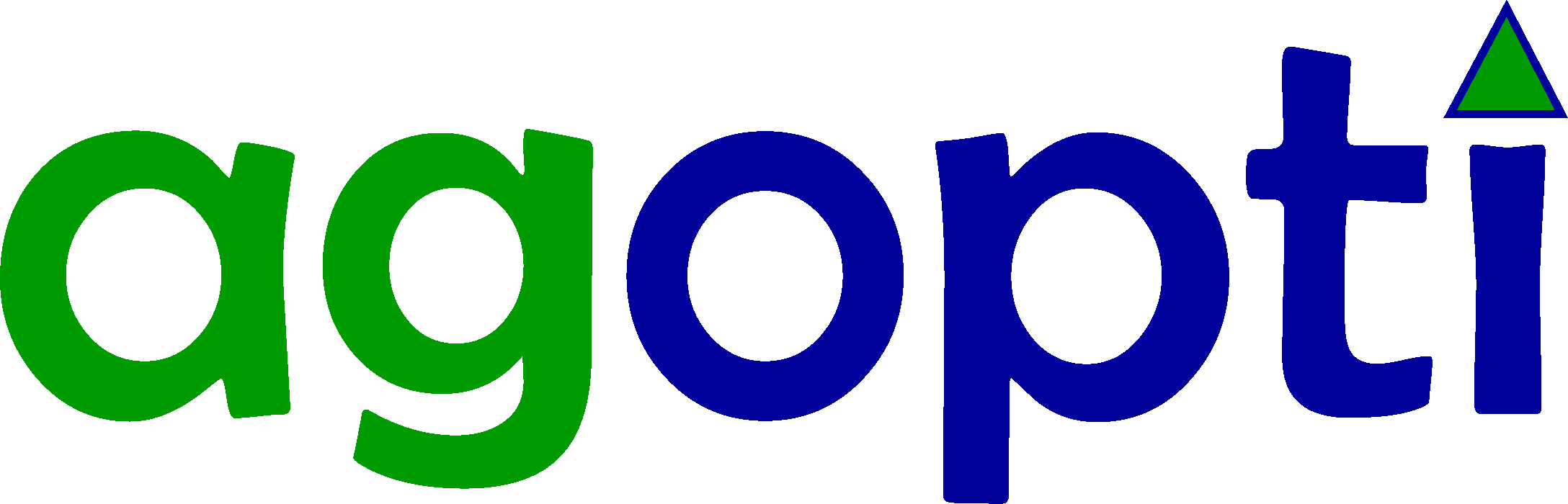
Documentation
Quick Reference
Videos
How to Add Aircraft to Cloud Acct
How to Download Aircraft Log Data

