The Next Generation of Guidance is Here
Available in Falcon and Falcon Pro
What’s in a name? Similar to its namesake, the Satloc Falcon™ and Satloc Falcon Pro™ brings many benefits to the applicator and grower. The Falcon’s vision is unrivaled by its competitors. Falcons are fast. REALLY fast. Falcons are straightforward. Falcons endure miles of rough flying. Falcons never drop their prey. Falcons represent a long legacy of tradition.
UNPARALLELED is the word used by many industry leaders when describing Satloc GPS systems. No other GPS matches the intelligence of Satloc Falcon and Satloc Falcon Pro — it does not disappoint.


Satloc offers two versions of the next-generation GPS system,
Falcon and Falcon Pro.

Satloc Falcon GPS system will meet all your liquid application needs. Features include Wi-Fi Connection Capability, Basic Patterns, Log Files, Guidance Modes, Real-Time Background Maps, an Option for Offline- Background Maps, the ability for Satloc Cloud Connection, and additional options to Purchase Upgrade Unlock Codes for Enhanced Features.
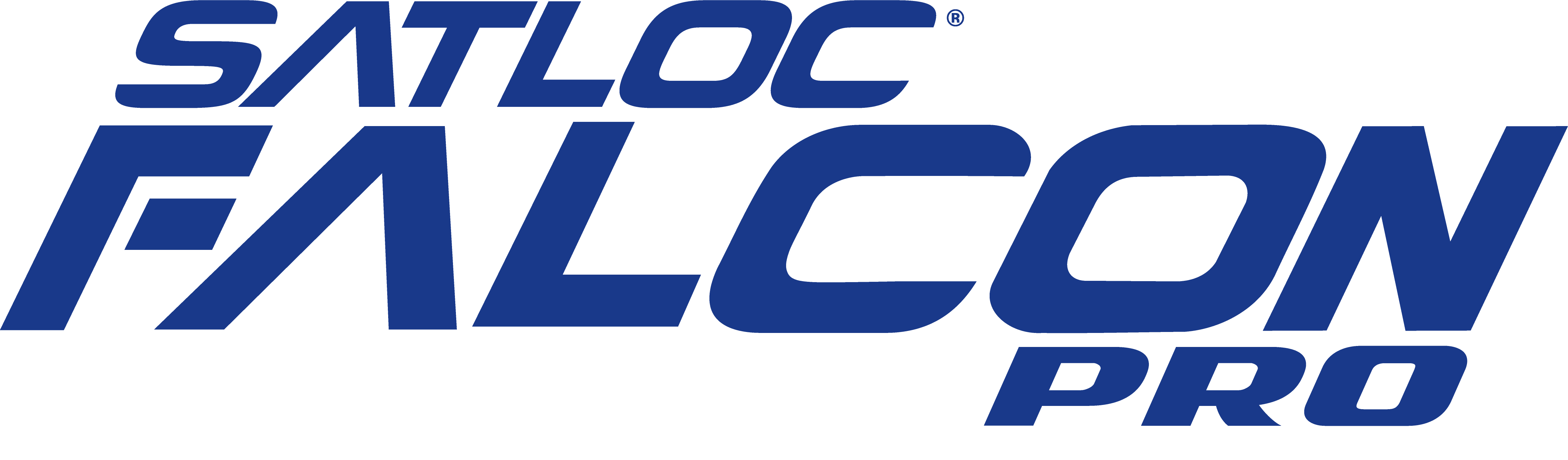
Satloc Falcon Pro system is equipped with all the right tools and ready for all liquid and dry jobs! The Falcon Pro includes all the basics and more. The additional features are Enhanced Guidance Modes, Top Hat Control Options, a Hopper Fill Meter, and Boom Control that Monitors 4 Valves. All the unlocks are unlocked and ready to go- Auto Dispersal, PMAPs, Dry/Variable Rate Control, and 1yr of Satloc Cloud for free.
Skip to the comparison section for more information on the differences between Falcon and Falcon Pro.

Jump to a Section Here
Vision
ADS-B In
Pilot safety and easy navigation played a big part when developing the Satloc Falcon and Falcon Pro GPS systems. So, the engineers made an ADS-B In receiver standard (no unlock fees) in all Falcons and Falcon Pros. The communication from the Falcon/Falcon Pro to the L8 visually alerts pilots of obstacles (planes, towers, powerlines, etc.) as indicated through the ADS-B In and obstacle files. Falcon and Falcon Pro touchscreen can warn pilots of incoming obstacles with visual cues. The FAA provides tower obstacle data free of charge for those who live in the United States. This data is compatible with Falcon and Falcon Pro.
ADS-B In provides information to pilots that help prevent accidents. HOWEVER, ADS-B In does not replace pilot best practices, pilot situational awareness, and properly functioning equipment.

L8 Lightbar
Working in conjunction with the L8, the Falcon and Falcon Pro use new LED lights to indicate height above the canopy or the ground from AgLaser input. Remember: ADS-B In is standard and comes with an external antenna in all Satloc Falcons and Satloc Falcon Pros (no unlock fee). It also communicates through the L8 Lightbar.
Want to learn more about all the great features of the L8 when used with Satloc Falcon, Falcon Pro, and other Satloc GPS systems?
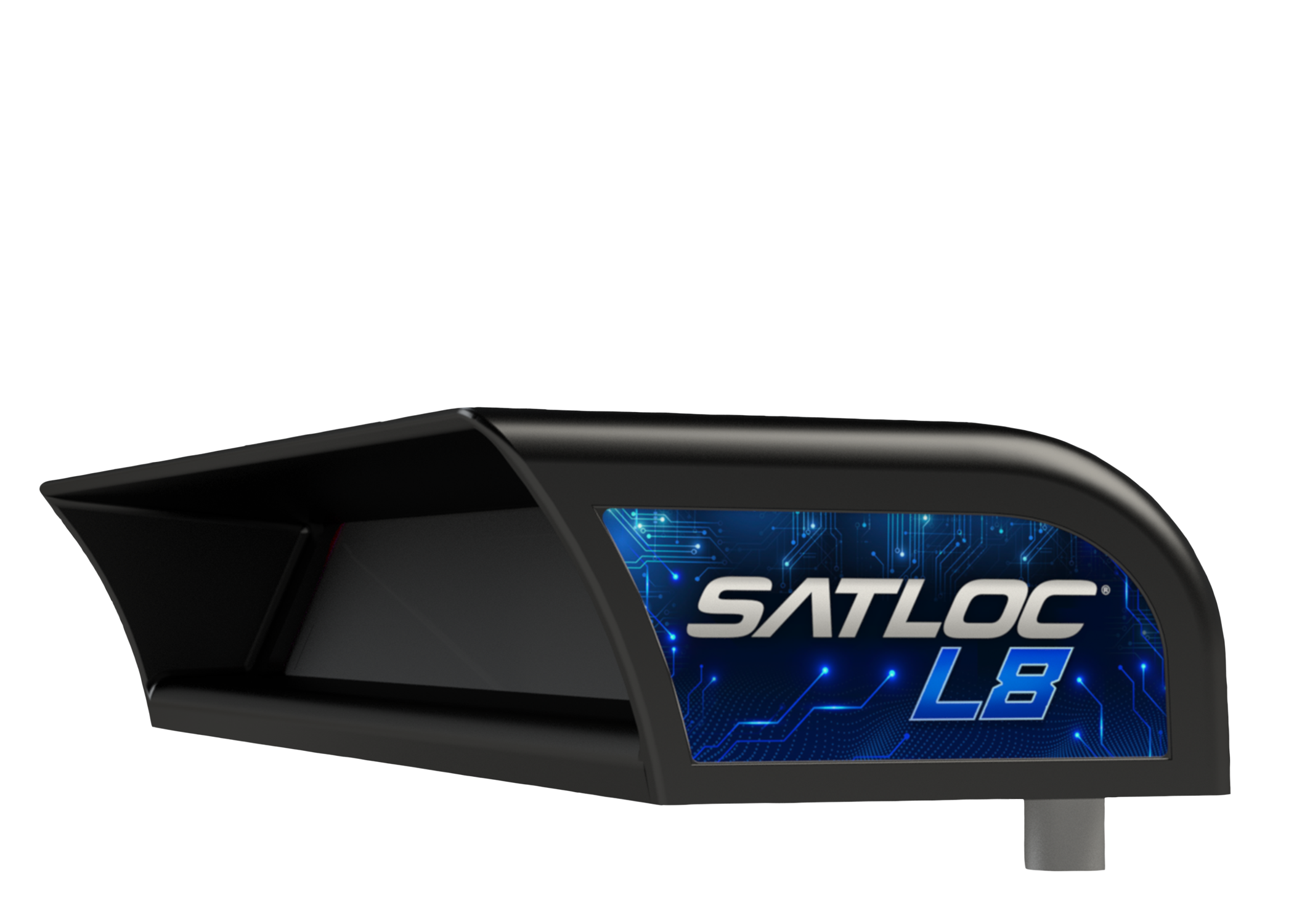
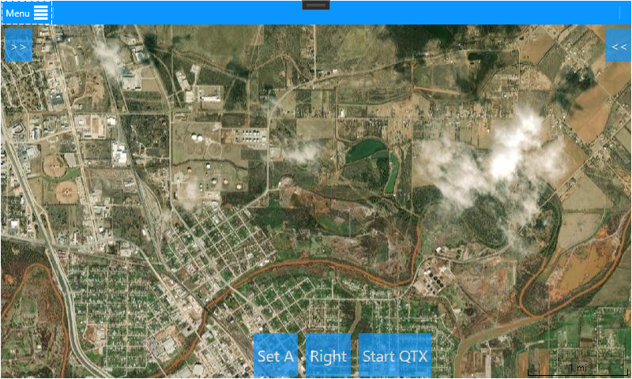
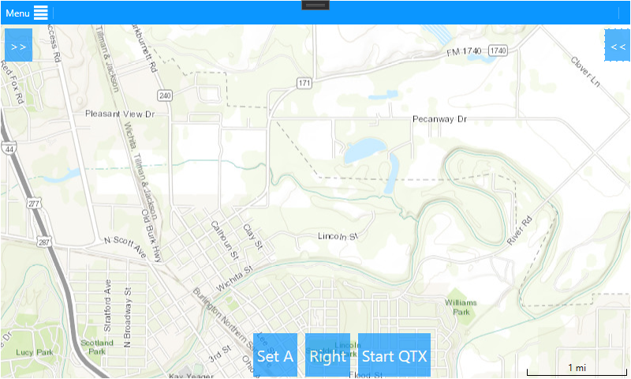
Real Time Background Maps
Satloc is excited to announce that the Falcon and Falcon Pro successfully incorporate and display background maps. As long as the Falcon/Falcon Pro are connected to the internet, for example, through a cell phone or hot spot, the Falcon/Falcon Pro can display background maps.
Don’t have internet? The Satloc Falcon and Falcon Pro are capable of caching the background maps inside the system. The cached data will allow background maps to appear on a Falcon Pro and Falcon even when it is offline. The offline background maps require extra steps, so there is an additional cost.
WAIT! There is more! Another great feature of Falcon and Falcon Pro is that prescription maps can be seen on background maps.
AIMMS Optional Upgrade in Falcon Pro
The vision of Satloc Falcon Pro is also enhanced by the optional integration of AIMMS. This option is not available on the basic Falcon.
A new and exclusive partnership with the AIMMS system makes a second screen unnecessary and significantly reduces cost. The Falcon Pro display utilizes controls that simplify the AIMMS interface, calibration, and usage.
AIMMS is an on-board real-time wind measurement system, which can provide accurate GPS, inertial rates, air-data and meteorological data including:
- Barometric (Static) Pressure
- Air Speed (including TAS)
- Angle-of-Attack (AOA)
- Angle-of-Sideslip (AOS)
- Temperature (OAT)
AIMMS Can Be Used to:
- Optimize Spray Disposition
- Minimize Off-Target Drift
- Document Meteorological Conditions to prove Due Diligence during Application
Speed
Multiple Processors
To give the Falcon and Falcon Pro a speed that is unparalleled by its competitors, the designers programmed and installed numerous processors. Each performs a specific job, keeping the system from getting bogged down.
Faster Software Updates
Nothing is more exasperating than waiting on software updates after turning on your ag aviation GPS system. So, the engineers organized it into modules that allow for quick, seamless, and non-intrusive updates to the end-user. Designed to update when connected to the internet, the Falcon Pro and Falcon can get the latest software without plugging in a USB or sending it to a dealer.
Communication
Integrated Wifi
WiFi integration in the Falcon and Falcon Pro allows Cloud connectivity and remote tech support. With the pilot’s permission, Satloc tech support can log into a Falcon Pro or Falcon and remotely provide support.
Increased GPS Capabilities
An applicator’s time is valuable, especially during the season. With this in mind, Satloc improved the GPS signal capabilities for the Falcon and Falcon Pro, which decreases signal loss while increasing pass-to-pass accuracy.
Inertial Measurement Unit (IMU) in Falcon Pro
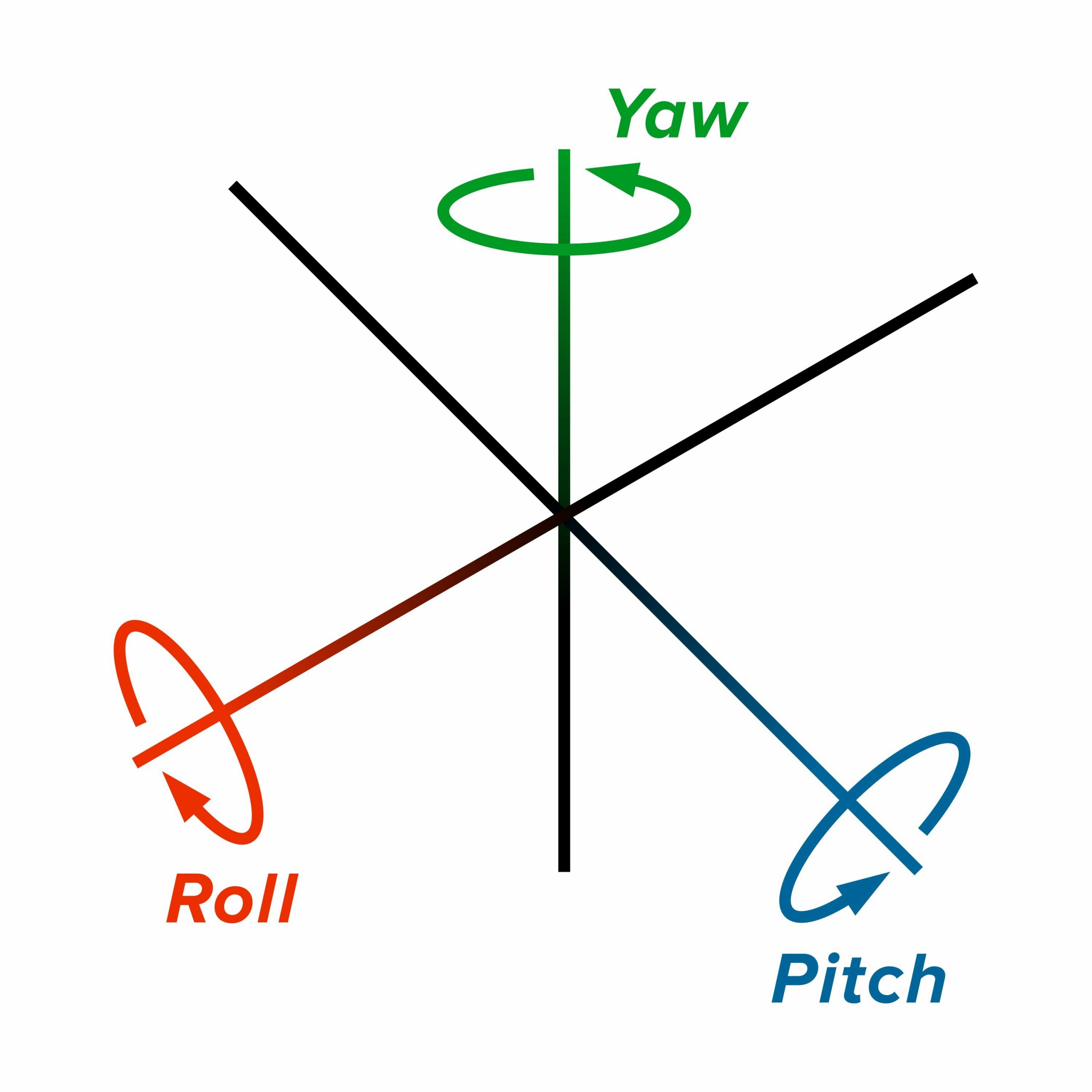
In addition to the improved GPS capabilities, an Inertial Measurement Unit (IMU) is part of Falcon Pro (unavailable in Falcon). This tracks the plane through periods of GPS signal loss inherent with extreme turning speeds to improve pass alignment every time.
Database Flow
Operating with a new internal database flow, the Falcon and Falcon Pro relates information between job input and applied log. This allows the user to search by job or log to find all associated data and log output. If you look at the log, you know which job(s) it is on and vice versa for the job to the log(s).
The beauty of the Falcon and Falcon Pro database is that the data points provide cross-references to the other data points. For example, look up a pilot, and there will be cross-references to the jobs a pilot has completed. Likewise, look up a date, and it will cross-reference logs for the date that a person searched.

In conjunction with Satloc Cloud, once a set-up is complete for various things in a Falcon and Falcon Pro GPS system, a company can share those set-ups across its fleet. For example, complete a boom set-up, name that boom, and then share the boom profile across the company’s fleet. As a result, less time is spent setting up the same profile across all aircraft, effectively producing cost savings and reducing frustration. Click the button below to learn more about Satloc Cloud.

Simplicity

Touchscreen Display with Multiple Options
for Menu Navigation and Data Input
Easy navigation from one function to the next played a big role in designing Falcon and Falcon Pro. The buttons on the home screen, and every screen, make navigation simple and intuitive for the pilot, allowing users to access almost every setting with one to three taps.
The Falcon and Falcon Pro GPS systems are equipped with a 9” or 7” touchscreen display, displaying modern app buttons and dropdown menus. The display is simple and intuitive, with reduced data on the screen showing only what is in use and needed. For example, when using liquid controls, the dry options are hidden. Not only is a touchscreen available, but also a multi-functional knob (only available in Falcon Pro) is at one’s fingertips for menu navigation and changing values. Both ways of navigating the user interface allow users to access almost every setting within one to three clicks or scrolls.
Setup Wizard
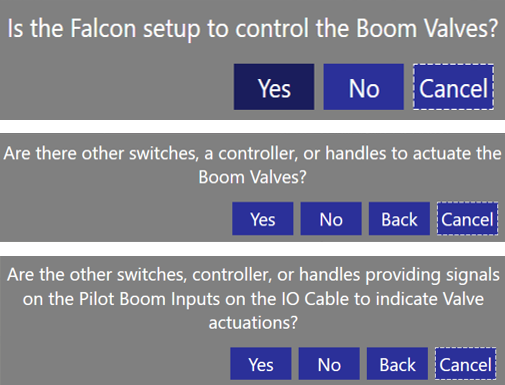
Occasionally, pilots perform setup tasks that are complex or unfamiliar to them. With this in mind, the software engineers designed setup wizards to ease the stress of the users and simplify setups. For example, there are 28 possible combinations in an aircraft that could be set up for boom control. It is often difficult for a user to know exactly how to select inputs to match the wiring. A setup wizard presents a user with a series of questions that leads a person to the correct setup. Currently, the boom wizard is fully-functioning. More wizards are in development.
Programmable Top Hat Connection for Falcon Pro
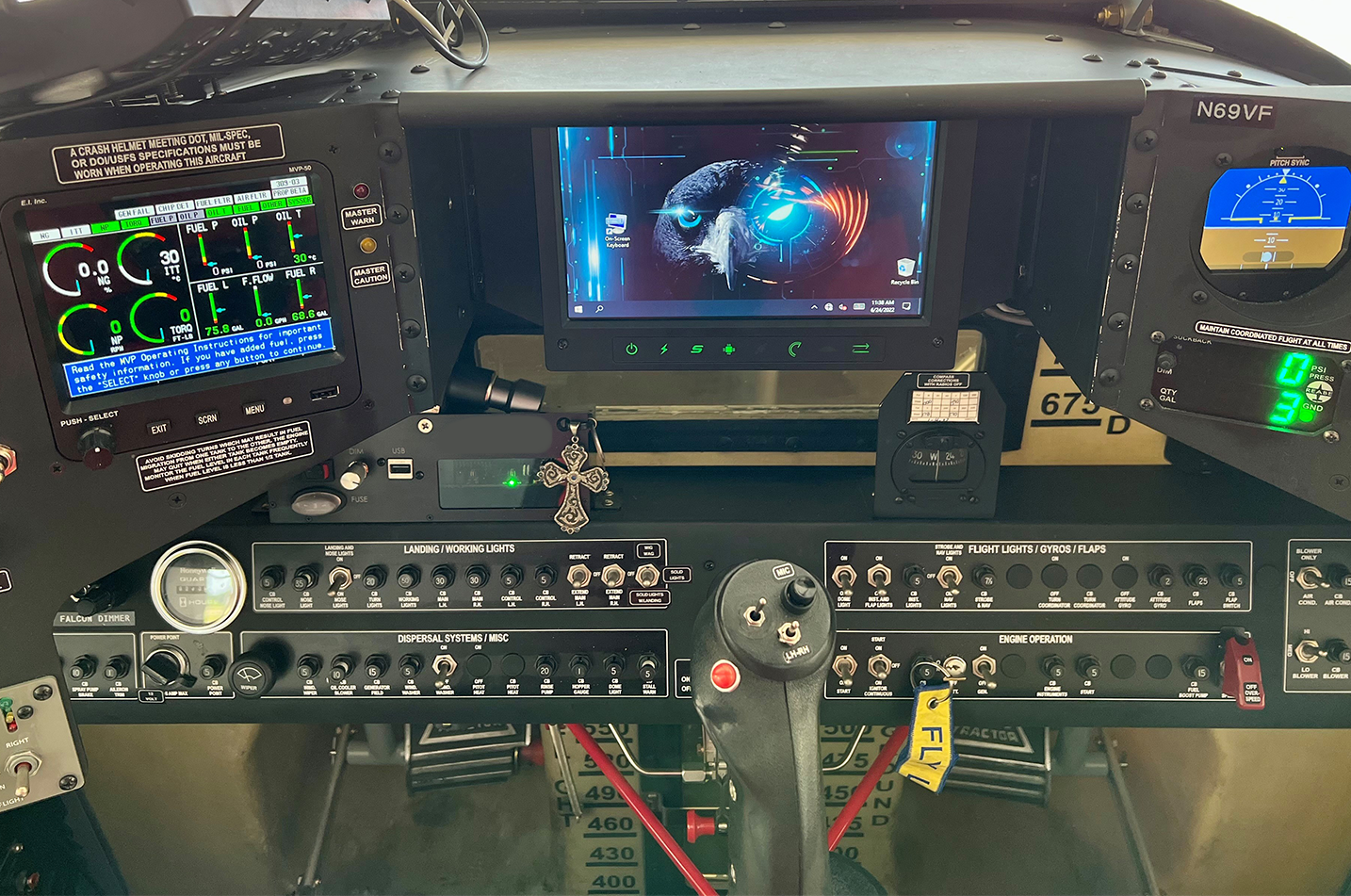
Exclusive to Falcon Pro, a pilot has many options for Top Hat Capabilities:
- Decrement
- Increment
- Mark
- Dimming
- Boom Control
- Map Zooming and Panning
- Trimming
- Software Interaction – For example, a programmed top hat can bring up a page (like boom control), and then adjustments can all be made from the stick.
Durability
Durability in flight through rugged conditions is a trademark of Satloc GPS systems. The Satloc Falcon and Satloc Falcon Pro do not disappoint regarding reliability for pilots in miles flown in the plane and rough conditions outside the plane. To continue the legacy of Satloc GPS reliability and durability, the engineers added new technology to improve GPS capabilities for the Falcon and Falcon Pro, which decreases signal loss while increasing pass-to-pass accuracy.
- Rugged militarized cannon plug connectors
- Shielded fire-resistant cabling
- Vibration dampers are included for mounting the CPU

Support
Satloc offers How-To videos to help learners know how to use Falcon and Falcon Pro. Visit Satloc’s YouTube Channel to learn more!
Watch How-To Videos for Satloc Falcon and Satloc Falcon Pro. Videos include, but are not limited to:

Falcon & Falcon Pro Simulator
Get to know the new Satloc Falcon & Falcon Pro with the downloadable simulator.
The minimum system requirement for installing the Satloc Falcon simulator:
- Windows 8 OS and above
- 2 G RAM memory
- 32 G Hard drive
Download the troubleshooting page if you have trouble installing the Falcon simulator.
Falcon and Falcon Pro Comparison
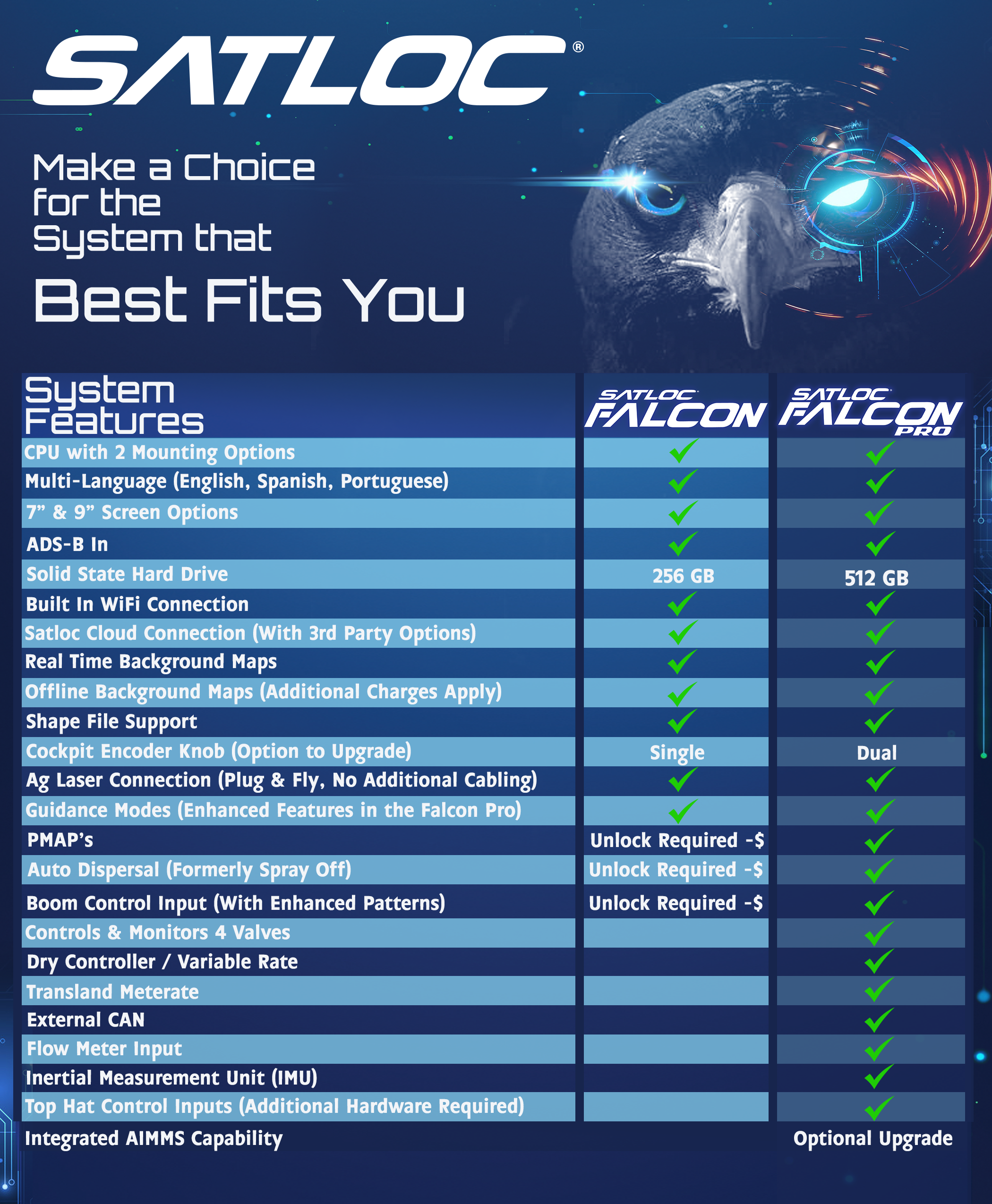
Documentation
User Manual
Technical Specifications
Wireless Data
Communications: WiFi, 802.11
AC, 2.4 GHz or 5 GHz
Main CPU: Intel Core i5-
8365UE, 8th generation @ 1.60
GHz with Turbo up to 4.1 GHz
Solid State Drive: 256 GB for
Falcon and 512 GB for Falcon
Pro (Western digital M.2 NVMe
PCIe Gen3)
Memory (RAM): 4 GB @ DDR4 SO
DIMM
Power Input: 10-30 VDC, reverse
input, fault output, and surge
protection
Screen: 7” or 9” Touchscreen with multi-
function display
Mount Style: Horizontal or Rack
Footprint:
Rack Mount – 6” x 3.9” (23.3 sq in)
Horizontal Mount – 6” x 6” (36 sq in)
GPS: 20Hz SBAS GPS with optional GLONASS enhanced by 100 Hz inertial measurement